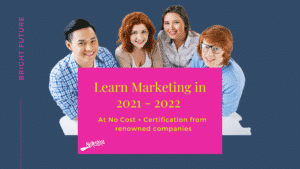You launched your website; you are super excited! Now, all you want is to forget about all the technical headaches and continue to grow your business. The truth is, your website is like your house – without maintenance, it risks long-term expenses for bigger repairs.
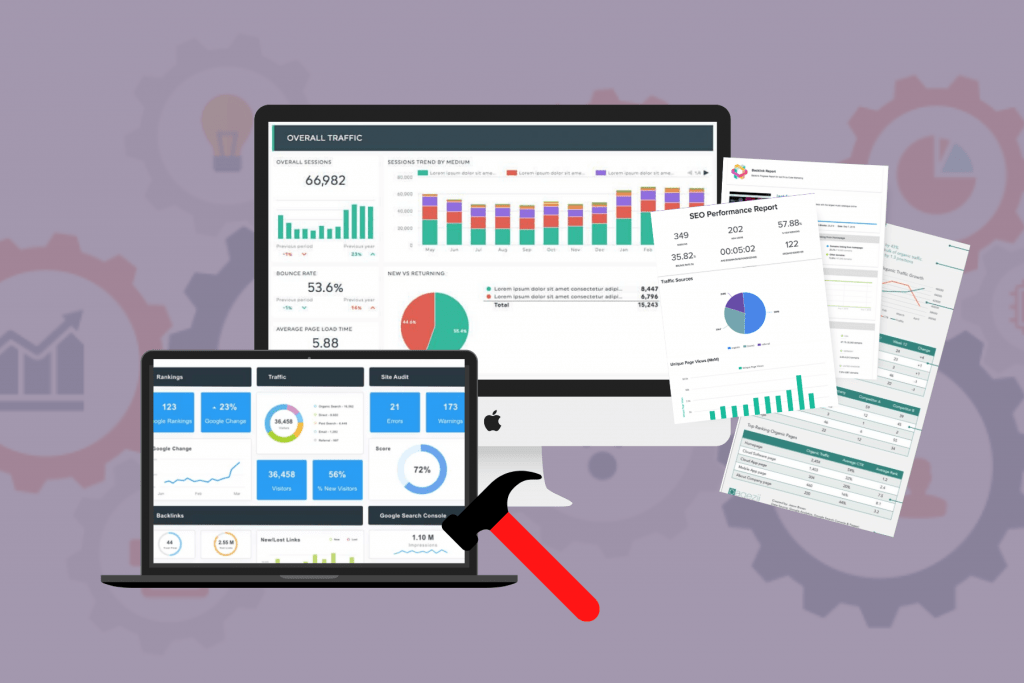
This world is becoming more insecure every day. The amount of vulnerabilities, malware, and hacks are growing exponentially. And websites are being targeted more and more. Without regular, consistent maintenance on your website, it can easily fall out of date and be susceptible to an attack, or outdated code that limits or breaks the functionality of your website. When your clients and prospects visit your website and find that it’s not working, they usually don’t stick around.

Backup Your Website
A WordPress website is like a computer, it’s stable but can crash, being hacked, or going down for some reasons.
Create regular backups, especially before making any updates on the site, will protect you and give you the opportunity to restaure your site in no time.
A site down costs you more money that you can think of.
- Damage your online reputation.
- Erode your relationships with your customer or potential client because of a bad user experience.
- Can impact your Google ranking.
- Lost of profits. If people can’t buy, you lose money.

Theme and Plugins Updates
The Theme
A theme is the framework of your website. It’s a collection of templates and stylesheets used to define the appearance and display of the site.
The web is unfortunately not a safe place. Hackers always find new ways to infect servers. With regular updates, your website’s theme is as much secured and protected as possible.
Web technologies and devices are evolving fast, that’s why many of the themes’ updates are related to those compatibility fixes to make sure that your website will be nicely displayed on all browsers and mobile devices.
The Plugins
Plugins are the tools that can be added to your WordPress site to add features and increase its functionality.
WordPress is an ever-evolving ecosystem, and it's constantly improving and changing. Plugins that have been built months or years ago, but not exclusively, could use functions that are no longer compatible with the current version of WordPress or are they're simply in a 'Legacy Version', meaning that they're deprecated and will likely disappear in the future.
Francesco Carlucci
It’s easy to understand how important it’s to update regularly plugins or totally change them for new with better performance.

Caches and Junk Cleaning

Caches
To optimize your loading speeds, and get your website’s loading speed re-established after updates, clear your website’s cache next.
A cache is a location in your website’s database where recent information is stored. Normally, this allows a website to perform faster for users because it doesn’t need to spend extra time re-obtaining hosted information to load pages. But caches have a finite amount of space, meaning they slow down when they get too full.
Because of this, making cache clearing a monthly practice is necessary to keep your website at its healthiest. But that doesn’t mean it has to be difficult. There are plenty of WordPress plugins out there to help you automate and stay on top of your cache management.
Junk
Going through your website database every once in a while for cleanup is another standard step of WordPress maintenance.
This means getting rid of junk data, such as comment spam, older post versions, leftover settings from uninstalled plugins, etc. As you probably guessed, there are also plugins that will help you speed up the management of your cleanup processes.
A blog on your WordPress site can be an exceptional method of generating traffic and building your brand image. Comments on your blogs can also be a great value to provide additional information and generate discussion on topics important to your visitors. Unfortunately, like email, comment postings can be used as a vehicle for spamming. If the comments are visible to other visitors, your reputation can quickly go south. Spending the time to clear out those spammy comments will keep your visitors happy and engaged.

Website Security
Web security is important to keeping hackers and cyber-thieves from accessing sensitive information. Without a proactive security strategy, businesses risk the spread and escalation of malware attacks on other websites, networks, and other IT infrastructures.
By not updating your website, you are leaving your sites buggy and open to being hacked. According to WPBeginner, 83% of hacked WordPress sites hadn’t been updated.
According to page.ly’s stats, WordPress sites are frequently hacked due to “outdated versions of: PHP, WordPress, themes, or plugins”.

Website Performance

Cores updates
WordPress itself is a fast-moving platform. Developers add new features and improvements regularly. If the WordPress Core is not up to date, your website gradually becomes less secure and stable, and will not be performing at the level it should be. Not only can this cause a poor experience for your visitors, it can have a negative impact on search engine rankings.
Speed
Seeing whether your WordPress website is up to its usual performance only takes a quick check. Just use one of the many free tools out there made to do so. Although for a more comprehensive understanding of your website, it’s a good idea to do a few checks across websites.
However, if your website is not up to speed, you will need to know what to fix and how to do it.

Website Analytics
You need to have your website connected to an analytic system. The best is obviously Google Analytics.
Google Analytics is a free tool that we use to track information about the way visitors interact with your site. During a search engine optimization (SEO) campaign, you will need to use Google Analytics to track the performance of your keywords in order to have a successful campaign. You will be able to know how much traffic each of the keyword brings to your website. Google Analytics will open up a world of information you probably never knew about visitors on your site.
Quick benefits for your business to monitor your website analytics:
- Know your visitors.
- Know exactly what your customers are looking for.
- Track where traffic is coming from.
- Find out how to optimise your website.
- Keep an eye on customers being loosed.
All these information are the keys to help you to create the best marketing strategy to attract more leads, and consequently more sales into your business.

SEO - Broken Links
SEO
The lack of maintenance of a website has a huge impact on SEO.
- Google likes fresh pages, so do website’s visitors.
- Search engines don’t like broken links.
- Good maintenance will reinforce the security of your website.
- Website speed under 5 seconds is what Google like! Without updates, your website lost on loading speed.
Broken Links and Backlinks

When people on a website come across issues such as dead links, it can be a big turn-of. Dead links send a message to your visitors that you do not care enough to take care of your site, and that you likely don’t take care of other business matters, including your customers. Scanning and resolving broken links regularly helps to ensure that your visitors can easily navigate your site. It avoid them getting frustrated and run away to your competitors.
Dead links can also hurt you with search rankings. When search engines run across multiple broken links on your site, it tells them that your site has stale, low-quality content, and therefore not the best place to send to their users for good information.
If you are working on your SEO, you certainly build backlinks. Since you cannot control the deletion or move of the articles that you link on your site, it’s primordial to monitor them.
Benefits For Your Business
It cost more to fix than maintain
Recently, I worked with a new client who has a custom WordPress website built about two years ago. It’s a beautiful piece of art. The codes are nice and clean, and I would have been proud to have this work under my belt.
However, with no updates and maintenance on the site, lots of functionality were missing, the site was not indexed on Google, worst the loading time was over 30 seconds.
The maintenance took a full three days, including work on PHP and codes. As you can see below, the results speak for themselves. Over the past two years, with a regular maintenance, this site could have earned a better reputation, be well-ranked on Google.
Can I do it myself?
Yes, of course. It exists millions of video tutorials on YouTube, or courses that you can buy. Many people maintain their own websites, just like many people change their own oil on their vehicle. But that could cost you more than you think!
Maintenance is about consistency. When you are not consistent and specific about when and how you update WordPress, you won’t have any record of what happened when, or who did what. If you make an impulse update to your website without following a proper procedure, you could easily break something on your site, and have no idea until it’s too late.
To Conclude!
Let’s try this:
- If you are not a surgeon, are you going to try removing someone’s appendix?
- If you’re not a lawyer, are you going to try fighting a court battle alone?
- If you’re not an auto mechanic, are you going to try fixing an engine on your own?
So why would you try to fixing and maintaining your website if you are not a web professional?
By hiring a professional, you could potentially save thousands of euros and hundreds of hours. Book a free consulting call today so we can find what best suit your business and budget.
Want to come back to this post? Pin me for later!